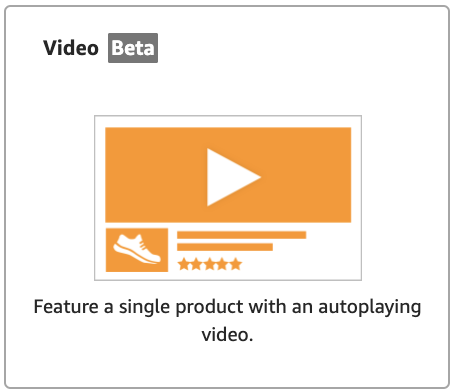Amazon Sponsored Brand Ad’s (SBA) are banner ads that help customers discover and engage with a brand, a brand’s products, and a brand’s Amazon store. Sponsored Brands are available for professional sellers enrolled in Amazon Brand Registry, vendors, book vendors, and agencies. When used effectively they drive aided/unaided brand awareness, capture new to brand customers, and increase consideration for a brand’s products.
An effective Amazon Advertising strategy requires optimization of SBA. Our most recent research shows that ~70-80% (variability by category) of customers come to Amazon and discover new products and brands, and 25% of customers who use branded searches are searching across multiple brands.
Historically, brands only had access to one ad format, “Product collection”. This ad format allows brands to include their logo and up to three products. By clicking the brands logo/image shoppers are sent to the brand store where they can experience the brand and products. If a customer clicks on one of the featured products (ASIN), they’re taken to the appropriate detail page.
[Note: In April 2020, Amazon introduced a new feature that lets an advertiser edit the ad creatives in Sponsored Brand campaigns – our take here]

In addition to having the ability to edit in-flight Sponsored Brand Ads, Amazon Advertising has two newer (& less popular) ad formats, Store Spotlight (Beta) and Video (Beta). Despite being less popular, these platforms are worth familiarizing yourself with our at the very least, testing.
1. Store Spotlight
Store spotlight is a mobile only ad type, that drives traffic to a brand store and/or subpages of that store. Advertisers have the ability to select which pages they would like to highlight and drive traffic to. Perhaps you’re a brand that’s synonymous with more than one category. If you ran a traditional Sponsored Brand Ad you could drive to one page of your brand store and detail pages of up to three ASIN’s, but some brands have multiple “sub-categories” and there’s no way of knowing what subcategory of the brand a customer is interested in.
For the sake of this article, let’s imagine McDonalds was selling on Amazon (admittingly, we’re a bit hungry writing this article…) and a customer searched for “McDonald’s”. Of course, things would be much easier if they searched for the Brand + Generic term, but by only typing in “McDonald’s” we would want to present as many subcategories of the menu so the customer could explore & ultimately purchase. Through store spotlight, McDonald’s could feature up to three subpages (i.e. Sandwiches, Sides, Drinks).
2. Video
Around March 2019, Amazon rolled out “Video”, a format advertisers can choose when building Sponsored Brand ads. This format allows brands to feature a product with an auto playing video. It is recommended that the product is in plain sight within the first second of the video, as the video will play automatically (when at least 50% of it is on the screen) at the top of search – catching the shopper’s immediate attention. Detail pages with videos on Amazon.com tend to have a higher conversion rate. Our team is continuing to collect data for Sponsored Brand Ads, but our early results show a higher CTR (click-thru rate) for video when embedded in search.
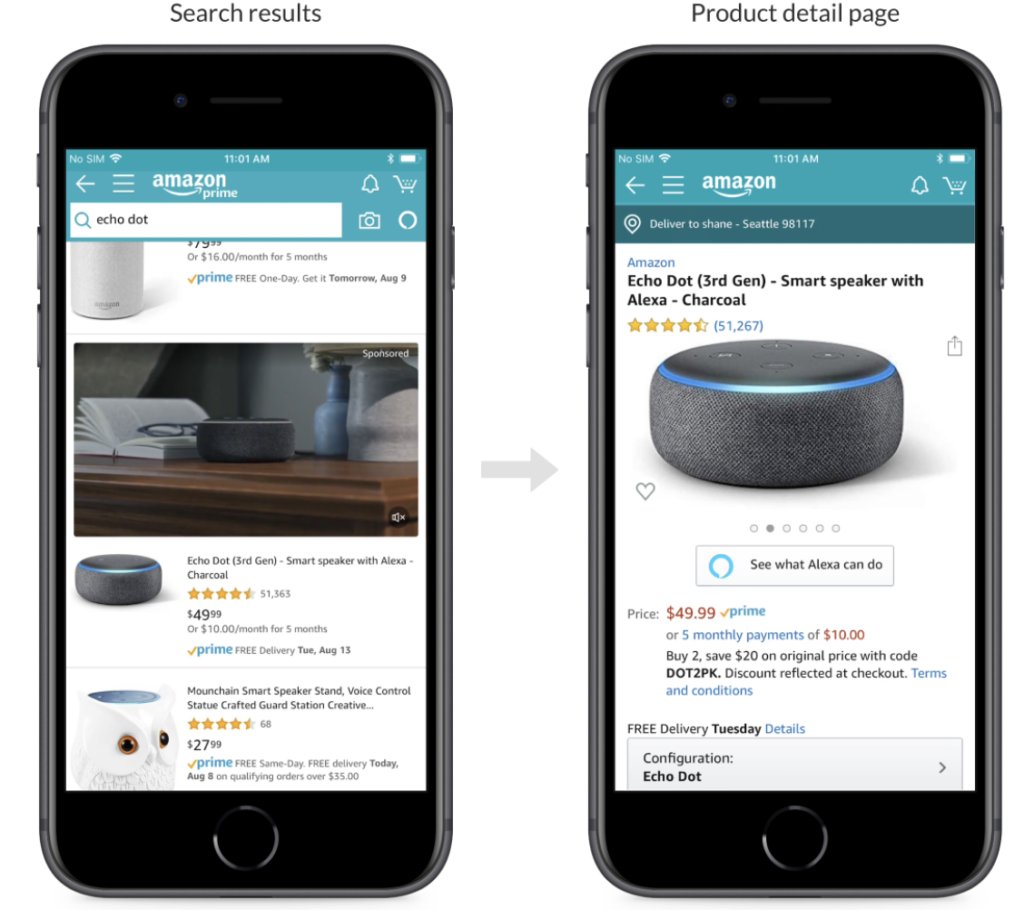
Optimization Tips
- Do not set an end date for your campaign. It is always better to pause a campaign that is not doing well, than for a well performing campaign to end because of a time limit.
- Set a budget of at least $20-50 per day. Sponsored Brand Ads are often the first content shoppers see – don’t miss out on potential customers because your budget ran out. If a campaign is performing well & below your ACOS target (while meeting KPI’s), increase the budget to maximize your ROAS.
- Develop a strategy to run Sponsored Brands and Sponsored Products simultaneously & ensure your plan makes sense for your budget & KPI’s. While it’s great to reference other campaigns from other brands, there’re tons of variabel to consider.
- Leverage search term reports, which can help identify the short and long term success of manual keyword targeting Sponsored Brands.
- Start with at least 25-50 intentional keywords that represent the products that you are featuring in the brand advertisement.
- Test & learn.
Over the past six months, Amazon has shown its commitment to continuing to develop and launch new features for Advertisers and we expect this trend to continue. If you are a small business zero experience of Amazon Advertising, or a seasoned advertiser in the marketing department at a giant conglomerate, we recommend familiarizing yourself with the new features and implementing A/B test immediately so you can optimize your Sponsored Brand Ads prior to Q4.
Interested in learning more about Sponsored Brand Ads or leveraging our experts to optimize your Amazon Advertising? Reach out to us directly at [email protected] or via our website.